
10 excellent uses of BoardEffect surveys and polls (plus a guide for board administrators)
No matter how much you use a tool, there’s always a chance you’re missing — or haven’t fully explored — a feature that can make your work easier. In that spirit, let’s explore BoardEffect’s Surveys and Poll features.
Surveys and polls are a useful tool for board administrators of charities, nonprofit and mission-driven organisations. From event planning to inventorying board member skills and experience, from gathering feedback to organising voting and beyond, an administrator always needs information from the board.
Using surveys and polls can help keep track of changing perspectives or emerging challenges. This kind of input is invaluable for strategic planning, gathering consensus on key issues while encouraging transparency and accountability helping the board adjust their focus to meet the evolving needs of the organisation.
Before BoardEffect, you may have used email or a web-based site for information gathering (and may still be using them). But these options expose your data to unknown entities and can create a headache for analysing responses manually.
BoardEffect makes surveying and polling easy and secure. Let’s see some of the benefits of BoardEffect’s built-in Surveys and Polls, how other organisations are using it and some tips to get started.
Top benefits of using BoardEffect Surveys and Polls
Unlike other solutions that require you to switch platforms, Boardeffect houses surveys and polls alongside the other functionality you already use and love. The surveying and polling tool is one of the many features with multiple benefits to BoardEffect users. Consider how this tool helps the board and board administrator:
- Time savings and efficiency: Your regular board activities include scheduling events, preparing meeting materials, reviewing archives and more. By using Surveys and Polls, you avoid moving to another solution, keeping everything under one roof. The built-in tool also collates results, so you have no need to manually organize the data making it easy to spot trends and make decisions efficiently.
- Board member engagement: The more engaged your board members are, the more effective the whole board will be. Building surveys and polls in BoardEffect offers a great opportunity to engage your board members and encourage them to use the software regularly. They can also respond to polls and surveys using any device.
- Anonymity when needed: For sensitive matters, the board administrator can allow anonymous or confidential responses.
- Legal and regulatory support: Your organisation likely has requirements around conflicts of interest on the board. You can collect this information easily and update it regularly with a quick survey.
- Extensive question formats. A broad range of question types are available allowing flexibility to meet the unique needs of your board while maintaining a focus on ease of use, security integrated within your board and committee workrooms.
- Full feature customisation: You have the option to select only those users needed to reply and also include/exclude the ability to view survey results. You can respond on behalf of members if they are out of town or cannot respond themselves. You can also attach files containing information that can support their decision, for example, a resume of a potential board member if the board is nominating members.
- Templates for your surveys: You can use templates to streamline the process of gathering data, allowing you to implement them quickly and consistently. By designing reusable templates, you can save valuable time and resources, eliminating the need to start from scratch each time.
- Distribution and collection. Send board members notifications when they are required to take action. Polls and Surveys will be displayed on the BoardEffect homepage in a dedicated section or can be attached to your upcoming events so that your members don’t have to go searching for the feature to respond. The design is responsive and Surveys and Polls are easily accessible from the BoardEffect app.
10 examples of BoardEffect surveying and polling successes
BoardEffect is already being used by organisations similar to yours to simplify surveying and polling. Let’s look at a few examples.
1. In-depth annual surveys and pulse surveys
Presbyterian Seniorcare executive assistant and corporate secretary Liz Thompson notes, “It is easy to build a custom survey to obtain the responses to the precise questions you need to ask as opposed to using a predefined tool provided by an outside vendor. We get to implement in-depth annual surveys or pulse surveys on a particular topic. It has helped with board decisions and bringing forward common themes through the survey process of several boards.”
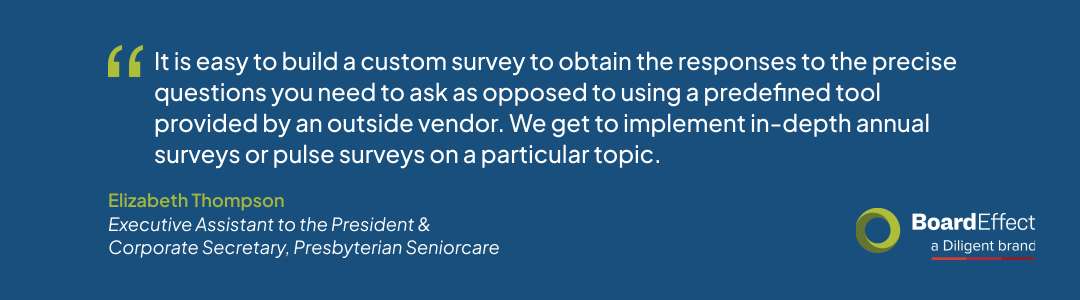
2. Digital voting
Surveying the OrthoVirginia board, made up of physicians throughout the state of Virginia, on hot-button issues could take weeks, and surveys also needed to be confidential and secure. With multilayered security, BoardEffect ensures legal compliance in digital voting in a process that now takes only 24 hours. Senders can also require a digital signature for responses.
3. Board member profile updates
Administrators can keep track of changes in name, address, business address, family changes and other information about board members with regularly scheduled profile surveys.
4. Collecting board demographics skills when onboarding or for board audits
Organisations benefit from a diverse, multi-skilled board. Administrators can survey new board members and regularly connect with veteran board members to get a full picture of the board’s makeup. Using surveys can help identify gaps for future recruitment and succession planning.
5. Conflict of interest information
Like address, demographic and skill information, board member’s potential conflicts of interest can shift throughout their service. For Starfish Family Services, collecting conflict of interest information and conducting annual board surveys fulfill mandatory training requirements and ensure legal compliance.
6. Pre- and post-meeting feedback
For meetings with important voting and discussions, the organisation can survey attendees ahead of time to gauge their stance on the issues. Afterwards, surveys and polls can capture the temperature of boards in areas such as meeting efficiency and preparation, allowing organisation staff to make necessary adjustments (or be sure to keep what’s working).
7. Events planning
For all the nuances that can make a meeting more comfortable, a survey can help. It’s increasingly prevalent to gather dietary requirements and special concerns. You may also be planning events with plus-ones, so capturing their information can ensure they will find a welcome environment when they attend.
8. Board effectiveness surveying
A survey can capture the board’s thoughts on issues such as whether the board has the resources to lead effectively, is representative of the community and manages committees effectively and can gather feedback on other areas for board improvement. Different question types with varied responses from Likert-style — multiple choices ranging from ‘strongly agree’ to ‘strongly disagree’ — to more tailored response and question types, allow administrators plenty of flexibility for survey set up.
9. Understanding board membership goals
Organisations use surveys to capture information such as meeting attendance rate, personal donation amounts and any company matching and pledges for future events. This strategy can be an important part of maintaining board accountability.
10. Fundraising surveys
Fundraising is a significant responsibility for a charity or nonprofit board. Use surveys to elicit member donation commitments, choose donor development and communications activities and establish annual goals.
Tips for creating effective surveys and polls
There are countless claims on a board member’s or contributor’s time, so it’s wise to follow best practices for keeping polls and surveys quick and clear. Consider these tips:
- Define survey objectives and stick to them: Is your survey for board member demographic and skill information, opinions on issues facing your organisation, voting or something else? A clear purpose for each survey or poll (rather than a kitchen-sink approach) will help keep the survey focused.
- Keep it short and clear: In that vein, ask as few questions as possible as succinctly as possible to get the information you need. Resist the urge to add a few more questions while you have the recipient’s attention. Use straightforward language and limit jargon.
- Establish a survey schedule: Whether you send out surveys after every board meeting, once a quarter, annually or (likely) in some combination, develop a schedule and keep to it. A clear understanding from all parties on when to expect surveys and polls can help improve response rates. You can also use templates to make the preparation process more efficient — either BoardEffect’s built-in templates or your own custom-built layouts you can reuse.
- Test the survey: Every editor knows that errors can become mysteriously more visible after something has been published. Quality assurance — for grammar and spelling as well as functionality — are easier to review after you send out a test survey to yourself or a colleague.
- Set a response deadline: Depending on the type of poll or survey, you may not get a 100% response rate, or you may need a 100% response rate for a survey about conflicts of interest, for example. Either way, set a deadline so that you can proceed to the next step or follow up with any members who have yet to respond. BoardEffect also makes reminders easy.
- Analyse and share the results: When you share the results of a survey (even if they’re negative), you build trust among your board and other survey respondents. This can be an opportunity to share initial plans to address any necessary changes or just tell the board what comes next. Take the time to put the results in an understandable format that shows clear patterns.
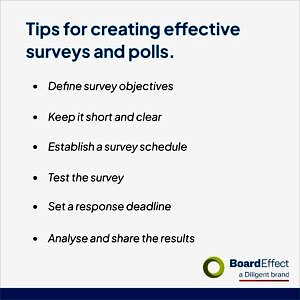
Choosing the right tool for your surveys and polls
For security, convenience and ease of use, BoardEffect is the right option to craft and deliver your organisation’s polls and surveys. Built-in, customisable templates make the preparation process easy, and you can enhance board member engagement by inviting them to use the tool for their responses. By using your organisation’s established meeting preparation solution, you avoid adding yet another account, login or third-party website to your processes.
And you can keep your historical information in one place, along with your board documents, board member profile information and everything else the board needs for service.
BoardEffect comes with templates that can be customised with pre-defined questions, answer choices, and formatting, ensuring uniformity across multiple surveys. This approach also helps maintain data consistency and comparability when conducting similar surveys over time or with different groups. With BoardEffect’s templates, you can easily adjust the content as needed for different purposes, but the core structure remains intact, making survey implementation faster, more efficient and easier to manage.
Surveys and polls are a strategy many organisations could make better use of, to make board service more efficient and rewarding. BoardEffect simplifies surveying and polling, giving the board administrator another tool to perform their roles in less time and with less complexity.







